img to img >qrcode
Prompt
colorful, 1girl, white hair, purple eyes, dual wielding, sword, holding sword, blue flames, glow, glowing weapon, light particles, wallpaper, chromatic aberration,
Negative prompt
(worst quality, low quality:1.4), monochrome, zombie, (interlocked fingers), cleavage,
sampler :DPM++ SDE Karras
model: anytrhingV4
Denoising strength:0.85














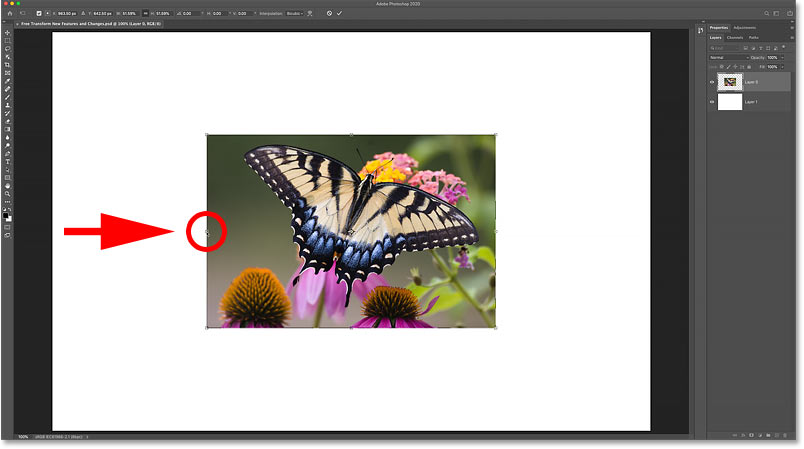




Recent Comments